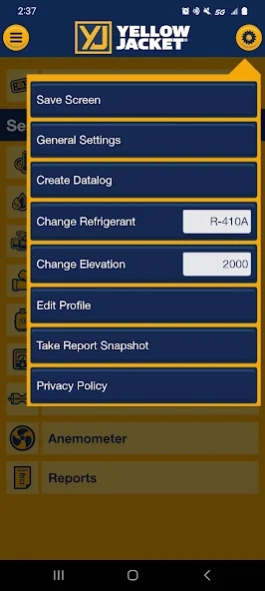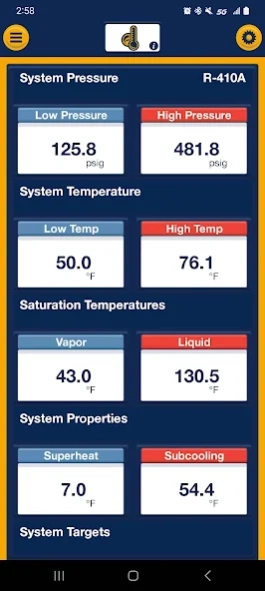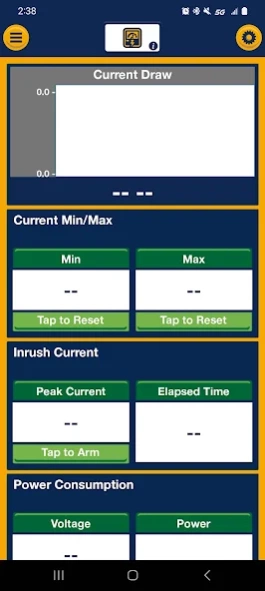YJACK VIEW 5.0.1
Free Version
Publisher Description
YJACK VIEW - HVAC System Analyzer App for YELLOW JACKET BLE devices
YJACK VIEW™ provides seamless integration with YJACK™ and TITAN® digital devices offering a complete HVAC/R system diagnostic solution (hardware purchase required).
Supported Hardware Includes:
TITANMAX™ Digital Manifold
YJACK PATH® Range Extender
YJACK™ Temperature Clamp & Strap
YJACK DEW™ Psychrometer
YJACK PRESS™ Pressure Gauge
YJACK VAC™ Vacuum Gauge
YJACK AMP™ Current Probe
YJACK MANO™ Manometer
YJACK FLOW™ Anemometer
P51-870 TITAN® Digital Manifold
68864 Wireless Refrigerant Scale
STREAMLINED USER EXPERIENCE
Enhanced user interface focuses on streamlining the user experience by providing a more user focused environment allowing full control of system data types, data view, and datalogging and report generation and sharing.
Receive and analyze live data including pressures, temperatures, vacuum, psychrometric data, duct air flow and speed, duct pressure drops, fuel pressure settings, weight readings, and electrical current. The app includes a variety of session types useful for diagnosing any HVAC/R system.
CREATE/MANAGE/SHARE SERVICE REPORTS
Create customizable PDF reports of system measurements and service information while storing past jobs and reports. User profile feature stores user information that is automatically generated in the header of the report.
ENHANCED DATALOGGING
Record data from one or all current session types as desired. Choose from a variety of sampling rates depending on user need. Live updates to selected devices, units, elevation, refrigerant selection appended to existing data logs. Start and stop datalogging at will, save for later, or share via email.
PRESSURE / TEMPERATURE
View System Pressure and Temperature data. Select and favorite commonly used refrigerants for calculating system properties including saturation temperatures and calculated system superheat/subcooling. Manipulate data view types, including large number format, analog gauge (pressure only) or line graph.
STATIC PRESSURE
Set regulator fuel settings and review system pressure drop data as reported by the YJACK MANO™ device. Select and record pressure drops across multiple different locations like the filter, the coil, external static pressures, and gas pressure readings to upload into a report for the customer all in one session.
EVACUATION
Monitor system vacuum as reported by a TITAN® digital manifold external wired vacuum sensor or the YJACK VAC™ Wireless Vacuum Gauge. Adjustable Vacuum Pressure Target and Hold timer ensures all refrigerant, moisture, and non-condensable gases are removed during evacuation.
LEAK TEST
Monitor pressure changes during pressurized leak testing to verify that system is tight.
PSYCHROMETRIC SYSTEM EFFICIENCY
Analyze psychrometric data as reported by (2) YJACK DEW™ devices. Ensure maximum home comfort through wireless supply and return relative humidity, dry bulb, wet bulb, dew point temperatures and enthalpy calculations. Compare system-rated capacity to actual output for overall system efficiency.
CHARGING & RECOVERY
Display scale readings from the Wireless Charging Scale to accurately charge systems or to determine system charge amount through recovery. View readings from your Wireless Refrigerant Scale with simultaneous gross weight and weight change fields.
ELECTRICAL
Electrical session displays readings from YJACK AMP™ Wireless Current Probe while monitoring AC current and inrush. These readings are used for calculating power draw and EER.
AIR FLOW
Anemometer session displays readings from YJACK FLOW™ wireless anemometer probe. Capable of a quick one-line verification from duct-to-duct comparison or full system calculations using AHRI40 standard for air measurement to compare installed system airflow to published standard.
AVAILABLE DEVICES
Monitor the data and battery life of your devices. Create a perimeter of devices by placing YJACK PATH® devices periodically around the work area, boosting the signal of all nearby devices.
About YJACK VIEW
YJACK VIEW is a free app for Android published in the PIMS & Calendars list of apps, part of Business.
The company that develops YJACK VIEW is Ritchie Engineering Company, Inc.. The latest version released by its developer is 5.0.1.
To install YJACK VIEW on your Android device, just click the green Continue To App button above to start the installation process. The app is listed on our website since 2024-03-12 and was downloaded 0 times. We have already checked if the download link is safe, however for your own protection we recommend that you scan the downloaded app with your antivirus. Your antivirus may detect the YJACK VIEW as malware as malware if the download link to com.ritchieengineering.yjackview is broken.
How to install YJACK VIEW on your Android device:
- Click on the Continue To App button on our website. This will redirect you to Google Play.
- Once the YJACK VIEW is shown in the Google Play listing of your Android device, you can start its download and installation. Tap on the Install button located below the search bar and to the right of the app icon.
- A pop-up window with the permissions required by YJACK VIEW will be shown. Click on Accept to continue the process.
- YJACK VIEW will be downloaded onto your device, displaying a progress. Once the download completes, the installation will start and you'll get a notification after the installation is finished.